Virtualization allows you to run multiple operating systems simultaneously on a single physical machine. This can allow you to use a software that was meant for UNIX on Windows. It can allow you to test that operating system you have been hearing about (e.g. run Linux or Mac OSX on top of your Windows). You can also use it to run multiple servers (Linux, Mac OSX, UNIX, Windows) simultaneously on the same machine. Today's hardware is powerful enough to achieve this.
VMware has been selling hardware virtualization software for over a decade now. They are currently giving away their VMware Server and VMware Player products for free. The Server can be used to create and run multiple operating systems. The Player can be used to only run an existing VMware image. They also have a huge repository of free ready-to-use servers and operating systems called the Virtual Appliance Marketplace where you can download any server you like and run it using the Player or Server product.

[Windows running inside Linux]
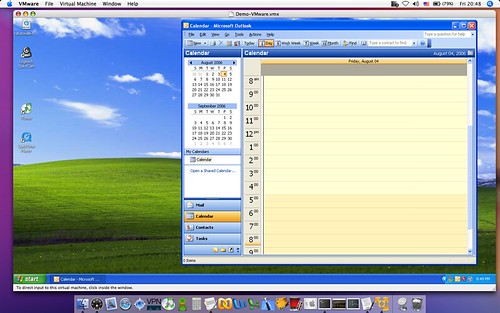
[Windows running inside Mac OSX]
There are various other free alternatives available (e.g. Qemu, Virtual Box) but I like VMware for its products' maturity. Non-free software like Parallels (Mac only) and MS Virtual PC (Windows only) do not come close to VMware's performance and available options.
Personally I only use virtualization to test and learn to use new operating systems and software. I am against the use of server virtualization due to its overhead and performance issues. It might make sense to use it:
VMware has been selling hardware virtualization software for over a decade now. They are currently giving away their VMware Server and VMware Player products for free. The Server can be used to create and run multiple operating systems. The Player can be used to only run an existing VMware image. They also have a huge repository of free ready-to-use servers and operating systems called the Virtual Appliance Marketplace where you can download any server you like and run it using the Player or Server product.

[Windows running inside Linux]
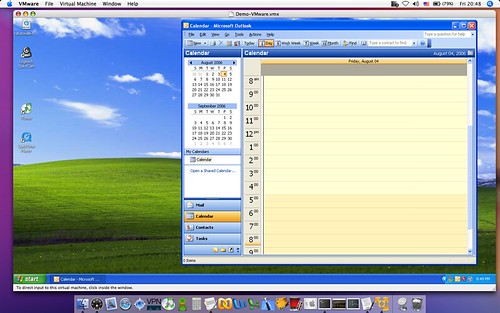
[Windows running inside Mac OSX]
There are various other free alternatives available (e.g. Qemu, Virtual Box) but I like VMware for its products' maturity. Non-free software like Parallels (Mac only) and MS Virtual PC (Windows only) do not come close to VMware's performance and available options.
Personally I only use virtualization to test and learn to use new operating systems and software. I am against the use of server virtualization due to its overhead and performance issues. It might make sense to use it:
- for people stuck with using legacy software
- for software QA and testing (use a clean machine everytime you test)
- if you want to run a server on a Cloud or Grid where your server does not have the capability to use the Cloud's/Grid's power but the host operating system does.
No comments:
Post a Comment